Chapman Honda
Sales
Service
Parts
How to Change the Battery in a Honda Key Fob near Picture Rocks, AZ
How to Change the Battery in a Honda Key Fob
A key fob is a convenient way to unlock and start your Honda, but like any battery-operated device, the battery in your fob will eventually need to be replaced. If you notice that the range of your key fob is weakening or that the buttons aren't working as well as they used to, it may be time for a new battery. Here’s a step-by-step guide on how to change the battery in your Honda key fob.
Tools You’ll Need:
Small flathead screwdriver or plastic pry tool
Replacement battery (typically CR2032 for most Honda key fobs)
Step-by-Step Guide:
Open the Key Fob
Locate the Seam: First, locate the seam along the edge of the key fob where the two halves meet. This is typically where you’ll need to pry it open.
Use a Flathead Screwdriver: Gently insert the flathead screwdriver or plastic pry tool into the seam. Apply light pressure to separate the two halves. Be cautious not to damage the plastic housing.
Remove the Old Battery
Locate the Battery: Once the fob is open, you should see the battery inside. It’s usually a small, round CR2032 coin battery.
Remove the Battery: Carefully remove the old battery from its compartment. You can use the flathead screwdriver to gently pry it out if it’s stuck.
Insert the New Battery
Check Battery Orientation: Place the new CR2032 battery into the compartment, making sure that the positive (+) side is facing up. Most Honda key fobs require the battery to be installed with the positive side facing outward.
Press the Battery into Place: Gently press the new battery into the compartment to ensure it’s properly seated.
Reassemble the Key Fob
Align the Halves: Once the new battery is in place, align the two halves of the key fob and press them together. Make sure the fob snaps shut securely, and all seams are aligned.
Test the Fob: Press any button on your key fob to check if it works correctly. If the buttons respond, the battery change was successful.
Conclusion: Replacing the battery in your Honda key fob is a quick and easy task that you can do yourself with minimal tools. If you’re experiencing issues with your fob, a simple battery replacement may restore its functionality. For further assistance, don’t hesitate to visit your local Honda dealer.